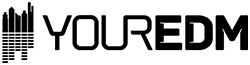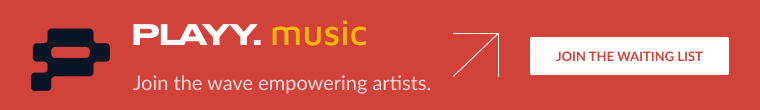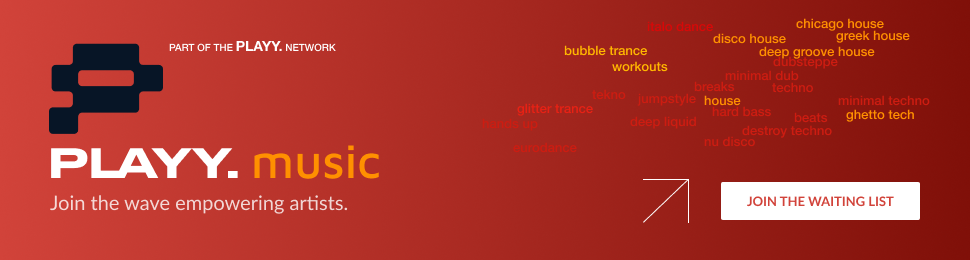Snapchat is getting a ton of hate this week for their new update, which has been slowly rolling out to users. So far, a petition has been created that is nearing 300,000 signatures, calling for Snap Inc to reverse the update, and likely thousands more are suffering in silence.
Thankfully, one Twitter user has found a workaround that restores the previous version of Snapchat. @clarejamess9 wrote out the step-by-step instructions and posted them to Twitter below.
PSA: how to reverse the Snapchat update ‼️ pic.twitter.com/EN2wY3Xo5S
— clare james (@clarejamess9) February 9, 2018
However, beware. There is one major flaw in this method: it is not permanent. Force closing the app or restarting your phone will cause the app to revert to the new update once again when you reopen it, and eventually we assume the loophole will close for good.
Also, as far as we can tell, this method is only working for iOS. Sorry, Android users. (Snapchat is better on iOS anyway.)
There’s also a good chance you’ll lose your Memories when uninstalling Snapchat, so Snapchat tweeted out a series of moves you’ll need to make to make that happen.
Before reinstalling Snapchat or logging out, make sure Memories are backed up or you could lose them ????
Settings > Memories > Backup Progress ‘Complete’ means you’re all set. If not, tap to see which Snaps need backing up.
You'll also need your password so you can log back in!
— Snapchat Support (@snapchatsupport) February 10, 2018
Hopefully Snapchat gets the message and reverses their update, or at least puts out a new update fixing all the complaints. Until then, or until this exploit gets patched, use it at your discretion.