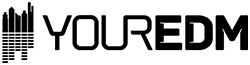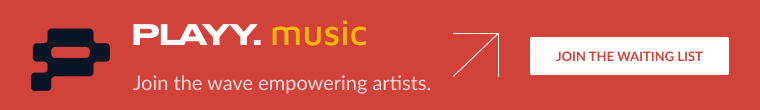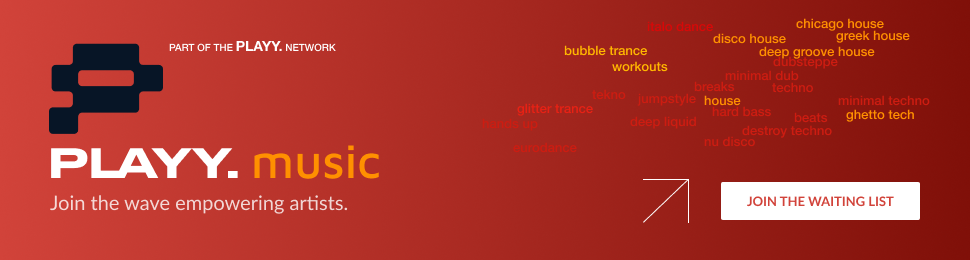SoundCloud mobile uploads are finally here!
Until this point, it was only possible for creators to upload their work to SoundCloud via desktop, but that’s all changed for iOS users. Android users will have to wait a bit longer, however.
Most of the world’s internet use comes through smartphones, so it only makes sense SoundCloud would boost its mobile presence in this way. The app now allows track, profile, and Spotlight editing as well, and we can expect even more mobile flexibility to come.
To get started — go to the home screen, tap the up arrow at the top right corner, and choose a compatible audio file from your smartphone device. Note: lossless HD files FLAC, WAV, ALAC, or AIFF are best.
Voilà! Once your track is uploaded, the screen will appear to edit metadata including title, genre, description, cover art and more. Mobile also lets you choose whether the track be set to private or public.
Get started here.
READY WHEN YOU ARE.
Upload your track to SoundCloud RIGHT. FROM. YOUR. PHONE.
RIGHT. NOW.
Check out the full how-to here. ???? https://t.co/dWKIcQYynb pic.twitter.com/HqNNiTnduI
— SoundCloud (@SoundCloud) February 18, 2020
Source: Digital Music News